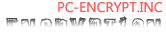Read this article to learn the essentials of the Yahoo redirect virus scam targeting Macs and get an idea of how to get rid of the problem.
If you ask the typical computer user which bit of software they find indispensable, the web browser is most likely going to be the choice. Really, that’s everybody’s critical conduit for accessing the remarkable online universe. Envision your web surfing preferences being taken over and replaced with completely unrelated values out of the blue. Looks like a wreck, doesn’t it? This is precisely what happens in the Yahoo rerouting situation.
The above drag is a particularly serious problem for Mac users, provided the operators of this malicious campaign are mainly focusing on this platform as the playground for their foul play. The principle of this fraud is as follows: having entered any query in a search engine of choice, be it Google or Bing for example, the results are generated via Yahoo instead.
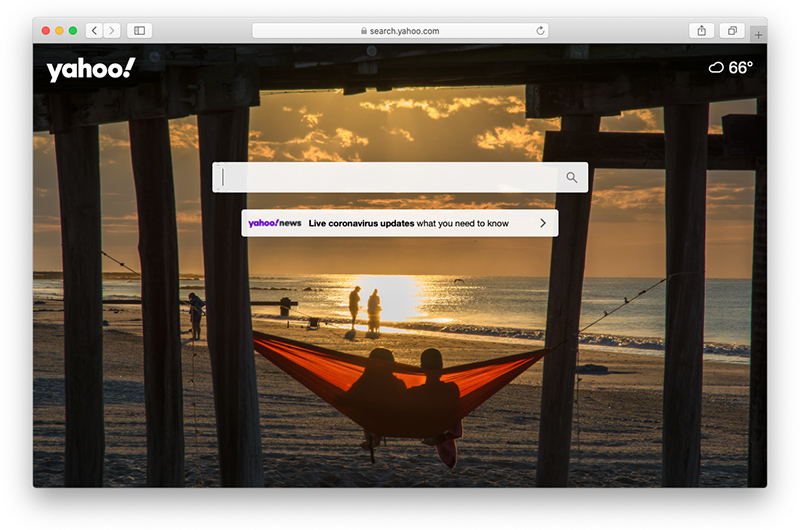
Importantly, treating the search provider as the culprit is a misconception. It’s being only abused by crooks as part of the intricate malvertising. Before the victim reaches Yahoo, their internet traffic is forwarded through a string of domain names whose proprietors pay the crooks for unique visits. Under the circumstances, the resulting page is just a distraction item while being the most noticeable symptom of this fraud.
The fundamental thing for all those affected to comprehend is that the Yahoo redirect issue is brought on by malicious code. It is a harmful cross-browser plugin which supports Safari, Google Chrome, and Mozilla Firefox on Mac. Evidently, the stratagem relies on some type of user action causing the installation of the harmful entity, although most sufferers have no idea how exactly they slipped up.
The infiltration of the virus is predominantly a matter of bundling, a manipulative technique where someone installs something harmful along with something benign. The essential thing here is the malicious extra is not cited in the default setup window, which explains the stealth of the assault. An additional takeaway from the involvement of an unwanted app in this case is that the problem won’t vanish until the victim deletes the core malware from the infected Mac.