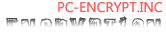GridinSoft Anti-Malware is an anti-virus and anti-malware program developed by GridinSoft. Incredibly easy to use, so much so that even a novice can comprehend and master the software in a short time. Remove annoying and potentially harmful threats to your Windows PC.
Special Features
Scanning for malware is extremely simple and efficient with the use of GridinSoft Anti-Malware. To begin you have the option of choosing between three types of scans, Standard Scan, Quick Scan, Full Scan, Removable Scan and Custom Scan. The Standard Scan, also the recommended scan, runs a swift and thorough search of the entire computer. The Quick Scan checks only the most critical portions of the PC. The Full Scan inspects all of your drivers and flags items which need to be removed, varying from minor to serious threats. The Removable Scan searches for viruses and threats on all of the removable devices on your computer. Finally, Customizable Scan is able to be customized by the user only scanning portions of the device. A note should be made that GridinSoft Anti-Malware’s real time protection is set to the off mode by default and it is recommend that it should be turned on automatically. Once activated, this feature is able to prevent threats from attacking your computer, as well as alert you to untrustworthy processes before you allow them to run.
A key feature of GridinSoft Anti-Malware enables you to reset your browser configuration to the default settings. This allows the user to undo any changes that may have been made by malware, thus placing the device at risk. Another tool repairs any harm that may be affecting the configuration of the Windows Update automatically. Technical support is also available, 24/7, for free. In order to enlist the assistance of a trained specialist you must collect a system information file and open a ticket online. If any issues or instances of malware be found upon review a tech will remotely initiate remediation session and perform any needed repairs.
User Interface
The user interface is simple to navigate, precise and effective in its purpose. Across the top of the screen on the Main Window selections offered include, Protect, Update, Tools, Settings and Help. The bottom of the screen displays the date and time of the last scan and the number of items detected. Once a scan is complete a list of all items detected is produced, classifying them by the level of severity and the possible effect that could have on your computer. Two actions are recommended for the items including Ignore and Quarantine. Select which action you wish to be conducted and press Apply. Users are also able to customize the system to complete these actions automatically.
Final Say
GridinSoft Anti-Malware is a superior protection program against items that intend to comprise your computer’s security. Despite the name, GridinSoft Anti-Malware is able to detect several forms of virus and malware, not just Trojans. The program is necessary for Window PC users in the effort to maintain and improve their device’s security.
Homepage – http://anti-malware.gridinsoft.com