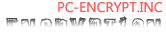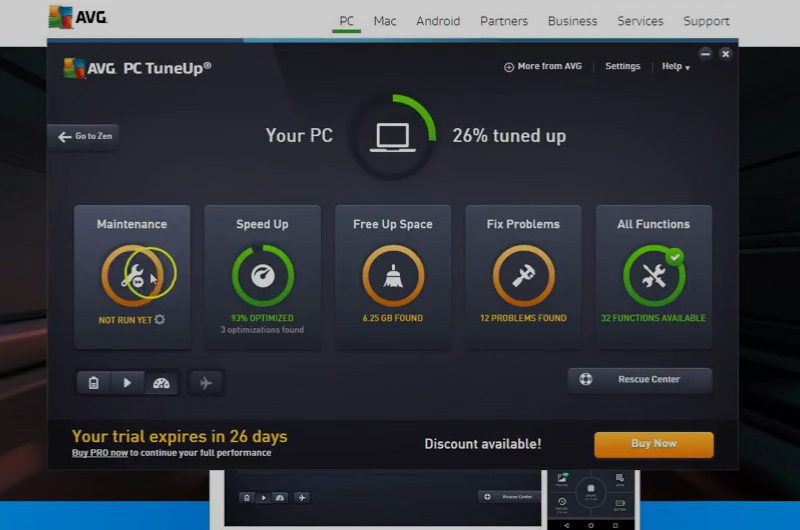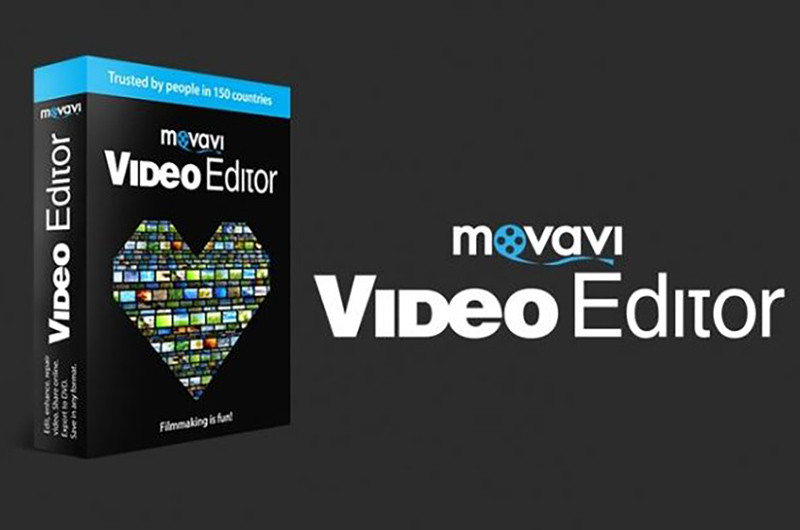avast Internet Security 2017 is anti-virus software If you are one of the providers of security software then you must have something to say about providing basic and free anti-virus software for personal products. Providing such a kind of a product makes you known by many users, earns you massive usage numbers and can also be a foundation for more sophisticated subscription products. In case you are not in agreement with this, then avast Internet security is a testimony. Avast at the moment boasts of over 170 million users, a feat which has not been achieved by any anti-virus company.
Avast 2017 is located in the city of Prague in Czech Republic and normally is the brain behind three main products namely Free Antivirus, Internet Security and Pro Antivirus. Different versions of the computer software are found the market including those for personal computers, Android phones and Mac. The newest avast internet security 10 software improved avast antivirus and anti spyware engine with an anti-spam, a sandbox, a firewall, and a secure banking and shopping. Avast internet security has the main controls which are well designed and laid out with attractive icons.
The main control screens for the antivirus are usually located in tabs which are found down the left hand side of the screen and most of the tabs open into various categories when clicked up to. The key tabs comprise of the computer’s security status, full and custom scans, details about real time shields, firewall controls and the maintenance tab which contains the update tool for the program. The silent firewall that is built in has the ability to block unauthorized users and hacker thus protecting any sensitive data that has been stored in the computer.
Avast internet security also has the advantage of checking the safety of websites used and has beneficial graphs which indicate scans and infections. This enables its users to check the progress and efficiency of the antivirus. A number of real time shields provided by the software include web shields, mail shields and file system shields among others with each of them has its log. The hybrid cloud technology usually streams the database viruses and updates your computer in real time.
Firewall settings that are available in avast internet security software include public use, home use and work use settings. The Additional Protection option can be set depending n how sensitive you want the spam filter to be and how the software applies its sandbox. One major advantage of the sandbox is that it automatically captures any program that is suspicious whenever you use your computer. This enables you to run very risky programs without getting worried. Avast internet security also boasts of the fastest scanning speed than any other antivirus in addition to having excellent algorithms that detect which files may be attacked.
Avast Internet Security 2017 – Internet being the place where many interfaces and user databases converge, the information and data of one is always at risk of being hacked, or else corrupted through what are popularly called viruses. Avast is the security brand that is perhaps now amongst the most commonly used ones. The internet security version of Avast is a midway mutated form, with the antivirus at one end and the premium security software at the other. By protecting the computer from tons of malware now circulating so deviously in the market, Avast also helps to protect the performance levels of the PC.
What is New?
Avast, fortunately, is updated on a regular basis. In the year of 2017, the software sees certain upgrades to its former self, including the incorporation of a home security network, through which the entire web of routers at your home, are protected by a single click. Avast offers scanning of every website before it is opened; for this purpose, your trusted and frequently visited websites may need to be “whitelisted”. The security software will automatically recognize those websites as one with which you feel at home, and do not spend time and energy scanning them. Avast has recently expanded its user base to more than 2 million, which only means one thing: the security software has been up against 2 million different kinds of data. What is better than a security system that knows how to handle malware on 2 million diverse data and softwares?
What are the Avast internet security pros?
1. Scanning the entire system is easier and faster than ever.
2. Avast has a firewall system that bars your computer to the hackers. In other words, the hacker softwares cannot see your system at all.
3. So far, Avast users have never complained about the efficiency of the security system. There have been no inaccuracies when it comes to differentiating between malware and the safe files.
4. The security system is an experienced system in this field and has yielded more than satisfying results so far.
What are the Avast internet security cons?
1. There is no family protection system enabled on this internet security. Parental controls are still to be added.
2. One has to buy the premium version to access some of the features, which the free system does not offer.
Finally, is it worth it?
Avast internet security 2017 has always received a massive appreciation from its users, with most of the people rating it 7 to 7.5 out of 10. The internet security works just fine for the majority of the users and the lack of parental control does not seem to bother a lot of people, since not all of them have kids, and even if they do, they tend to use other parental control programs. However, the avast internet security system has not yet made to the list of the top 10 giants of its field, perhaps because the security system is a little bulky, requiring about 1 GB of the space of your PC. Nevertheless, it is a good anti malware software for a greater proportion of PC and internet users.
In summary, avast internet security performs all the main functions an internet security software should perform and in addition to this the anti spyware components, the shields and the sandboxes which provide protection against many threats, make avast the best antivirus software currently in the market. It is also not complicated and therefore easy to understand and use. The system’s logging and reporting features are also excellent.
Homepage – https://www.avast.com